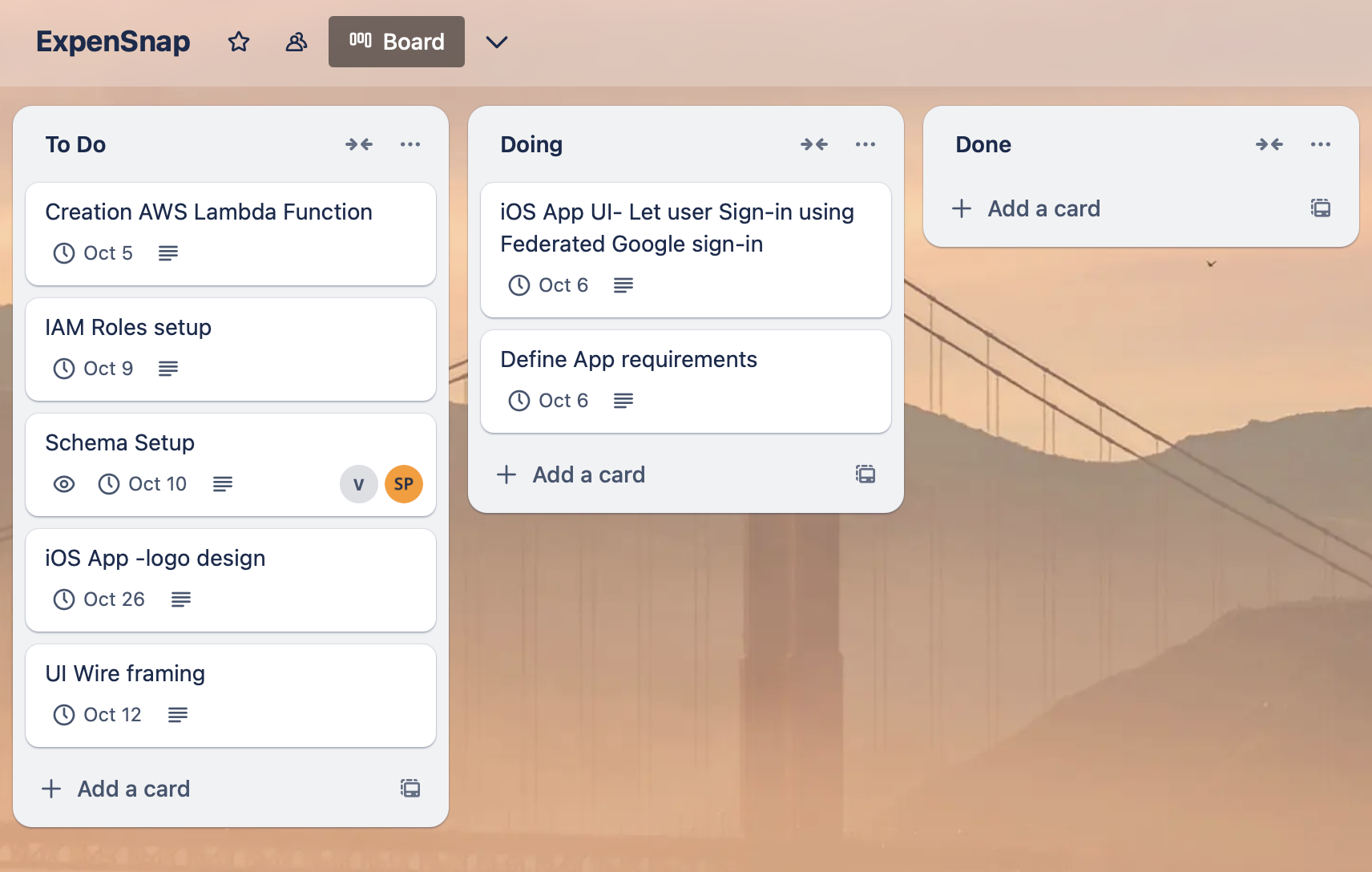Storage
Here's a breakdown of the data flow ensuring proper data handling, security, and user-specific isolation.
1.User Authentication (OAuth)
-Flow: The first step in the process is that the user authenticates usingOAuth. OAuth ensures secure user access without needing to store passwords.
Steps:
- User logs in using OAuth (e.g., Google, Apple, or custom OAuth provider).
- After successful authentication, the app receives an access token and a unique user ID for further data access and isolation.
Security:
- OAuth provides token-based authentication, ensuring that each user's session is authenticated.
- UseJWT (JSON Web Tokens) orOAuth Access Tokens to validate every request made by the user within the app.
Outcome: User is authenticated and linked to a unique user ID, and from here on, all data related to the user is associated with this ID.
2.Image Capture and Upload
-Flow: Once authenticated, the user captures an image of a receipt, which is stored locally or on the cloud, depending on the architecture.
Steps:
- The user snaps a photo using the iOS camera.
- The image is stored locally on the device, likely in a temporary storage folder or memory cache.
- If needed, the image is uploaded to a cloud service (e.g., AWS S3) for further processing.
Security:
- The image is stored securely with encryption on the device and in transit (SSL/TLS).
- When uploaded to cloud storage (e.g., S3), the image is encrypted at rest usingAES-256 encryption.
- Each image is tagged with the user ID from OAuth to ensure data isolation.
Outcome: Image is uploaded and securely stored with an association to the user’s unique ID.
-Flow: The app sends the image to an AI service (like OpenAI) to parse the text and extract receipt information (store name, items, prices, total).
Steps:
- Once the image is uploaded, the app calls a backend API that interacts with the OpenAI model (or another text parsing model).
- The OpenAI model processes the image and returns structured data such as store name, list of items, prices, and total amounts.
Security:
- The interaction with the AI service should be encrypted with SSL/TLS.
- If using OpenAI or a similar service, ensure API requests contain the user’s authentication token to avoid unauthorized access.
Outcome: The receipt data is parsed into structured data (e.g., JSON format) and returned to the app.
4.User Confirmation
-Flow: The structured data (receipt details) is displayed to the user for review and confirmation.
Steps:
- The app presents the parsed data (e.g., store name, items, prices, and totals) in a readable format.
- The user can review the extracted data and confirm or edit any inaccuracies before saving.
Security:
- Since this data belongs to the authenticated user, ensure the data is displayed only for their session.
Outcome: Once the user confirms the data, it is considered ready to be stored.
5.Storing Structured Data in a Database
-Flow: After user confirmation, the structured receipt data is stored securely in a database.
Steps:
- The app sends the confirmed structured data to the backend.
- The backend stores this data in a relational (e.g., PostgreSQL) or NoSQL (e.g., MongoDB) database.
- Each entry is tagged with the user’s unique ID from OAuth to ensure data isolation.
Security:
-Encryption at Rest: All sensitive data is encrypted in the database usingAES-256 or similar encryption protocols.
-Encryption in Transit: The app uses SSL/TLS** to enc**rypt data sent to the backend.
-Data Isolation: Ensure that the user ID is included in every query to prevent one user from accessing another user’s data.
-Access Control: Implement strict database access controls to ensure only authorized services and users can read/write to the database.
Outcome: The structured data is now stored securely in the database, linked to the authenticated user.
6.Data Analytics and Enrichment
-Flow: After data is stored, the app performs analytics (e.g., spend analysis) on the user's receipt data and enriches it with additional information.
Steps:
- The backend processes the stored data to generate analytics such as spending patterns, total spending per month, or category-based expenses.
- The enriched data (e.g., analytics, categorized expenses) is stored back into the database for quick retrieval.
Security:
- Ensure that all analytic queries are user-specific. No aggregation should include data from other users unless anonymized.
- Store any analytics data with the same encryption protocols.
Outcome: The enriched and processed data is securely stored and ready for visualization.
7.User Access to Analytics and CPA Integration
-Flow: The user can now view their spending charts and export or push their expenses to a CPA or tax service.
Steps:
- The app queries the enriched data and presents analytics through charts or summaries (e.g., total monthly spend, top spending categories).
- The user can also export this data in formats likeCSV orPDF or integrate with third-party tax services (e.g., push data to a CPA).
Security:
- If exporting data, ensure it is generated and transmitted securely (e.g., export data is encrypted, only the user can access their export files).
- If integrating with third-party services (e.g., CPA services), use secure APIs and OAuth to ensure secure data sharing.
Outcome: Users can view their spending data, gain insights, and export it securely for tax purposes.
8.Data Retention, Security, and Encryption Protocols
-Data Retention: Define a clear data retention policy, such as keeping data for a certain number of years (e.g., for tax purposes) and automatically deleting older data. Ensure users can delete their data if they choose to.
-Encryption:
-At Rest: All user data (receipts, analytics, and exports) should be encrypted using AES-256 or equivalent encryption techniques.
-In Transit: All communications between the app, backend, and external services should use SSL/TLS.
-User Isolation: Ensure that every database query, data storage, and analytics computation includes the user’s unique ID to prevent cross-user data access. No user should be able to see another user's data.
-Access Control: Implement strong access control mechanisms on both the app and the backend:
- Use token-based access (OAuth tokens, JWTs) to ensure only authenticated users can interact with the system.
- Ensure backend APIs validate every request with the user’s authentication token.
Visual Data Flow:
1.OAuth Authentication:
- User authenticates using OAuth.
- Receives access token and user ID.
2.Image Upload:
- User snaps a photo and uploads it.
- The image is stored securely (locally or cloud).
3.Data Extraction:
- Image is sent to OpenAI or an AI service.
- Structured data is returned (store name, items, prices).
4.User Confirmation:
- User reviews and confirms the extracted data.
5.Data Storage:
- Confirmed structured data is stored securely with the user’s ID in a database.
6.Analytics and Enrichment:
- Data is analyzed, enriched (e.g., categorized expenses), and stored for later use.
7.Access and Export:
- User views analytics (e.g., charts).
- Optionally exports or pushes data to CPA or third-party tax services.